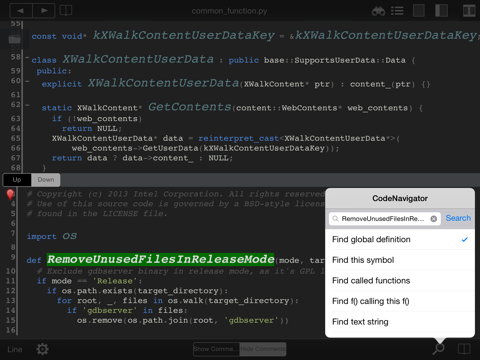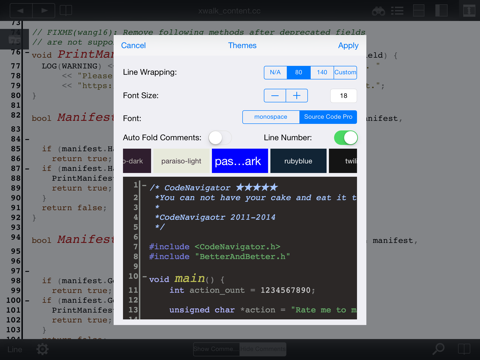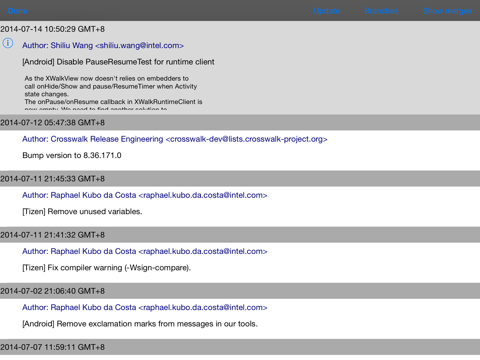CodeNavigator-Reader&Analyzer
Why its unique?
Because its the only app in AppStore that can help you to navigate through your codes.
Demo Video:
http://youtu.be/S4FU_EZKs8Y
CodeNavigator is a code Browsing and Analyzing tool for developers. Supports: C/C++ Objective-C C# Java Delphi Javascript Python Rubby Bash...and also provide you easy way to add new parser.
You can easily use your finger touch to navigate between codes, It can help you understand the structure of your projects very easily.
You can now enjoy your latest linux kernel source code on your iPad very smoothly.
----Featured in the App Stores "Whats Hot" list ----
Features:
[i]
Single/Multi/Full Screen source view, Use your finger touch to navigate between codes.
[ii]
Syntax highlighting:
•Support multiple programing languages:C/C++ Objective-C C# Java Delphi Javascript Python Rubby Bash...
You can also customize your own syntax highlighting rules very easily.
•Customization of syntax parsing & rendering
[iii]
Search & Analyze
•Search the specified symbol in the project
•Find global definition of a symbol
•Find all called functions in this function
•Find who called this functions
•Find text string in the project
•"Find text" and "Go to line" in the current file
•Search files in project
[iv]
Comments:
You can add comments to your project and manage easily, and also send the comments to friends easily.
[iv]
Visualization
•You can store your analyze result
•You can share the result image in your photo album and share with your friends
[v]
Histroy control
•Store your read history
•Not only the file but also the Position you last read
[vi]
Wireless transfer:
•Transfer a single source file through WIFI.
•Transfer project as a ZIP file through WIFI
Dropbox sync:
•Use Dropbox to sync projects.
Git:
•Git log.
•Diff.
•Git clone.
•Git pull.
•Git log for single file or folder.
•Switch between git branches.
Open As:
•Download project on Safari and open as CodeNavigator.
[vii]
Preview of Images, PDF, Keynote, MS Document types
"Linux kernel 0.1" has been included as a demo.
More features will be available soon.
Wish you enjoy your source code on your iPad :-)